Effektive Sensorgröße
17,78 mm x 10 mm (Four Thirds)
The ultimate autonomous live production cameras |
||
|
|
|
The world's most advanced standalone studio cameras are here! In a compact and portable design, Blackmagic Studio Cameras include the same features as large studio cameras. With the dynamic range and color processing of a digital film camera, you can achieve cinematic images even in the most challenging lighting conditions. The sensor is designed for ISO values up to 25,600. This allows you to create amazing images even in dimly lit environments. Even in moonlight! Advanced features include talkback, tally, camera control, an integrated color corrector, Blackmagic RAW recording to USB drives, live streaming and much more. You can even connect focus and zoom demands for iris control. |
Designed for live productions |
||
|
|
|
Blackmagic Studio Cameras are designed for live productions with mixers, but can also be used in other ways. Because they record Blackmagic RAW to USB memory, they are practical in all scenarios with tripods. The large 7-inch viewfinder makes the cameras perfect for chat shows, TV productions, news broadcasts, sports, education, conferences and even weddings. The large bright display with side handles, touch screen and buttons makes it easy to follow settings and is still comfortable over long periods of time. Because they weigh so little, the cameras are ideal for frequent location changes and a wide variety of tasks.
|
Revolutionary studio camera design |
||
|
|
|
Large broadcasters use expensive studio cameras, which are huge but not particularly portable. Due to their compact camera and viewfinder design, the distinctive Blackmagic Studio Cameras offer the same advantages as the large studio cameras. Their lightweight carbon fiber reinforced polycarbonate housing in mini format has been developed with innovative technology. The cameras are designed for live productions. With the large 7-inch viewfinder, tracking and framing settings is easy. The touch screen offers menus for camera settings. There are rotary knobs for brightness, contrast and focus peaking. A tripod mount with mounting plate for quick setup is included! |
Unique low-light performance |
||
|
|
|
In modern cameras, the ISO values are a measure of the light sensitivity of the image sensor. In natural light or for night shots, the higher the ISO value, the more amplification is possible. The gain of the Blackmagic Studio Cameras from -12 dB (100 ISO) to +36 dB (25,600 ISO) is optimized to reduce film grain and image noise while preserving the full dynamic range. The primary native ISO sensitivity of 400 is made for studio lighting. The secondary high-base ISO value of 3,200 is perfect for shooting in sparse lighting. The gain can be preset from the camera or from a mixer via SDI or Ethernet remote control .
|
Live productions with cinematic images |
||
|
|
|
Together with Blackmagic Generation 5 Color Science, the fabulous sensors offer the same imaging technology as digital film cameras. Live productions with cinematic images are now possible. With the integrated DaVinci Resolve Primary Color Corrector, you get significantly better images than with simple broadcast cameras. The corrector can even be controlled from the mixer. With a dynamic range of 13 f-stops, the black values of the camera are darker and the white values are brighter. Perfect for color correction! The right camera for both HD and Ultra HD productions: the 4K models have a resolution of 3840 x 2160 pixels and the 6K model has a resolution of 6144 x 3456. A bonus: All models support 23.98 to 60 fps. |
Affordable photo lenses |
||
|
|
|
The common EF or MFT lens mounts of the Blackmagic Studio Cameras ensure compatibility with a wide range of affordable photo lenses. The quality of these lenses is first class as they are designed for high-resolution photography. Adjust the aperture remotely using the electronic lens mount. Expand the camera with optional Focus and Zoom Demands to adjust the aperture zoom and focus from the tripod handle instead of manually, as with large studio cameras. This allows you to avoid shaking, track settings and operate the camera without taking your hands off the tripod. This works as smoothly as with expensive B4 broadcast lenses. |
Framing with large 7-inch viewfinder |
||
|
|
|
The large, high-resolution 7-inch screen will change the way you work with one and the same camera because it makes cadrage much easier. The Pro models have a very bright HDR display. Ideal for outdoor shoots in sunlight! On-screen overlays show status and recording parameters, histogram, focus peaking indicators, levels, frame edge markers, etc. For monitoring, there are even 3D LUTs for color and look as desired. The touchscreen offers menus for loading and customizing presets according to the project. The supplied sun visor can be folded to protect the screen during transportation and is compatible with the sun visors of the Blackmagic Studio Viewfinder.
|
Physical and touch controls |
||
|
|
|
Blackmagic Studio Cameras have physical buttons and knobs as well as touchscreen controls. The rotary knobs on the right allow adjustments to brightness, contrast and focus peaking. The practical focus peaking control is used to refine the drawing in the highlights in order to focus perfectly when zooming. Functions such as zebra, false colors, focus peaking, LUTs and more can be assigned to the three function buttons on the left. The button assignments can also be changed via the menus. In addition to the head-up display with the most important information about the shoot, the touchscreen offers menus for camera settings, LUTs and custom presets.
|
Integrated tally for on-air status |
||
|
|
|
The huge tally light of the Blackmagic Studio Cameras glows red in on-air mode, green in preview mode and orange for ISO recordings. The tally is supplied with transparent clip-on camera numbers. These can be recognized by actors from up to six meters away. For the Tally, Blackmagic Studio Cameras support the same SDI standard as ATEM Live production mixers and the same HDMI standard as ATEM Mini mixers. When the director makes camera cuts, the tally information is sent back to the camera via SDI using the returned program feed. The camera tally lights up when the camera is on air. It bypasses complex wiring and speeds up the set-up process. |
Communicate with the director via talkback |
||
|
|
|
Unlike consumer cameras, Blackmagic Studio Camera models come with SDI connections, including for talkback. This enables the mixer operator to communicate with the camera operators at live events. The director can therefore discuss the shot selection with the camera operators and avoid everyone selecting the same image at the same time. All models support 3.5mm headset jacks designed for smartphones, and the Pro models also support headsets with regular 5-pin XLR connectors. Talkback uses audio channels 15 and 16 of the SDI connection from the camera to the mixer and the returned program feed from the mixer to the camera. Any audio device with embedded SDI can therefore be used for talkback connections. |
Powerful broadcast connections |
||
|
|
|
Blackmagic Studio Cameras have various connections for consumer and broadcast devices. All models offer HDMI and 12G-SDI with talkback, tally, camera control and triggering of recordings. Ideal for ATEM Mini and ATEM SDI mixers! There are also headphone and microphone connections and two USB-C expansion ports. The advanced Blackmagic Studio Camera Pro models are designed for broadcast workflows and are equipped with 10GBASE-T Ethernet and balanced XLR audio inputs. With 10G Ethernet for video, tally, talkback and powering the camera over a single connection, your setup is greatly accelerated. It is similar to an SMPTE fiber workflow, but implemented over a much less expensive Category 6A Ethernet copper cable.
|
Four connection options |
||
|
|
Blackmagic Studio Cameras can be integrated into various setups. Thanks to HDMI, all models are suitable for HDMI mixers such as the ATEM Mini. HDMI supports video, tally, control and triggering of recordings for broadcast workflows via a single HDMI cable. There is also 12G-SDI for integrating SDI-based mixers such as the ATEM Constellation. There is one 12G-SDI connection for the camera video and one for the return program. The return program also carries the signals for tally, talkback and remote control of the camera. Alternatively, on Blackmagic Studio Camera Pro models, the 10G Ethernet port is used to transmit the signals for camera video, tally, talkback, camera control and even power over a standard Category 6A Ethernet cable.
Connecting via HDMI
Connecting via USBBecause of the large screen, you can even shoot without a mixer. The cameras are fantastic for recording in Blackmagic RAW to USB drives while shooting. Framing settings is also a breeze.
Connecting via SDI
Connecting via Ethernet
|
|
Camera control inexpensively via SDI |
||
|
|
|
All ATEM mixers from Blackmagic Design support camera control via a protocol embedded in the camera's SDI video ports. Since ATEM mixers transmit control commands from their SDI program output via the camera's SDI program input, setup is a breeze. The mixer can control color correction, tally and iris and pass this data to all cameras. All you need to do is select the camera number and it works. Even ATEM Mini mixers can control Blackmagic Studio Cameras because their HDMI output transmits data with control information to the camera. This allows the camera operator to concentrate on framing.
|
Cost-effective workflow with SMPTE fiber optics |
||
|
|
|
The Blackmagic Studio Camera 4K Pro G2 and 6K Pro models support the connection of cameras via only one Ethernet cable. Just plug it in and you're done! Conventional broadcast studio cameras communicate and draw power via SMPTE fiber. But this is very expensive. As a cheaper alternative, the Blackmagic Studio Camera Pro models have 10G Ethernet. The Ethernet connection transmits the signals for camera video, feedback program feeds, tally, talkback, camera control and provides the power supply. On the mixer side, the Blackmagic Studio Converter converts all video signals and supplies power to the Ethernet cable. So you don't have to connect the camera to the power supply! |
Remote cameras for worldwide live streaming |
||
|
|
|
Thanks to the integrated live streaming function, Blackmagic Studio Camera 4K Pro G2 and 6K Pro models can be controlled remotely from anywhere in the world. This allows you to generate an H.264 HD livestream from remote locations and send it back to the studio via the Internet. Simply connect the camera to the Internet via the integrated Ethernet port or connect a 4G or 5G cell phone to the USB-C port for streaming via the mobile network. In the studio, an ATEM Streaming Bridge receives the live stream and converts it back into a video signal for transmission to a mixer. The ATEM Streaming Bridge can also send tally, talkback and camera control signals back to the camera.
|
USB expansion port for accessories |
||
|
|
|
Blackmagic Studio Cameras have an extremely fast USB-C expansion port. This allows you to record to external storage, control the camera over a network or connect a wide range of accessories. Connect an external USB flash memory and the camera records high-quality Blackmagic RAW files in 12 bit, which can later be edited and color corrected. Simply connect the memory to a computer and off you go. You can save yourself the time-consuming task of copying files. With a USB-C to Ethernet adapter, your camera can even be controlled via a network and user-friendly REST APIs. And you can also pull the files from your camera via the network. Optional focus and zoom demands also allow full lens control, just like a large studio camera.
|
Fabulous Blackmagic RAW quality |
||
|
|
|
Blackmagic RAW is a revolutionary new format designed to capture and preserve the quality of data from your camera sensor. File formats such as H.264 are highly compressed and cause noise and artifacts, resulting in irretrievable loss of sensor data. Blackmagic RAW eliminates this problem and gives you images with incredible detail and color throughout the entire production pipeline. And Blackmagic RAW also saves the camera settings in the metadata for later adjustments of ISO, white balance and exposure in DaVinci Resolve. Thanks to their small size, the files react particularly quickly during editing. Blackmagic RAW gives you the smallest files with the highest quality and fastest performance.
|
With built-in microphones |
||
|
|
|
Thanks to their internal microphones, Blackmagic Studio Cameras can be set up for sound recording much faster. What's more, the internal microphones are shock and wind resistant. So you can capture great sound even in adverse conditions! One advantage of the studio camera design is the microphones placed on both sides of the screen for a clearer separation of the stereo channels. No regular video camera can do that! The camera also has a 3.5mm audio input for video camera microphones and a 3.5mm headphone socket. The Blackmagic Studio Camera Pro models have professional XLR audio inputs and a built-in speaker for listening to the feedback program sound.
|
The world's best camera sound |
||
|
|
|
Because microphones are usually placed close to the camera, the Pro models have the best sound capture a studio camera has ever seen. The professional XLR input for two channels of balanced audio supports line levels of +24 dBu. In addition to an equivalent input noise of -131 dBV(A), they are equipped with an ultra-low noise microphone preamplifier with P48 phantom power. This is followed by two analog-to-digital converters for HDR with 117 dB for high-end sound as required by broadcasters and sound engineers. The camera sound is so great that incoming microphone sound via the XLR connection has a higher noise floor.
|
Monitoring of program video |
||
|
|
|
With Blackmagic Studio Cameras you can view the program video from the mixer at the touch of a button. If you press the PGM button on the camera, the viewfinder switches from the camera display to the program feed fed back from the mixer. The integrated loudspeaker allows you to listen to the sound from the mixer. The program return function is fantastic. For example, when camera operators are waiting for their camera to be used during large live shows, they can follow the program during this time. Even if the camera operator is far away from the mixer, they can follow the action and remain attentive.
|
Built-in ND filters |
||
|
|
|
With the high-quality, remote-controlled ND filters of the Blackmagic Studio Camera 6K Pro, the amount of light hitting the sensor is reduced in an instant. The filters for 2, 4 and 6 f-stops, designed for the colorimetry of the camera, together with the color processing, give you additional leeway even in bright light. The filtering removes both visible and infrared wavelengths evenly and therefore also IR contamination. The ND filters can be controlled electronically via the function buttons on the back of the camera, via the focus and zoom demands and remotely. Thanks to this remote control, camera operators can concentrate fully on capturing the perfect shot.
|
Powered by Blackmagic OS |
||
|
|
|
The advanced Blackmagic OS provides you with an intuitive and user-friendly camera operating system based on the latest technology. Blackmagic OS is a truly modern operating system in which all camera functions run independently of each other. This ensures smooth control and boots up the camera almost instantly. The controls and menus are the same as other Blackmagic Design cameras, so you can easily switch between different cameras on set. The user interface allows you to adjust settings, add metadata and view recording status with simple tap and swipe gestures. You also have full control over advanced camera features such as focus and exposure tools, 3D LUTs, HDR, metadata input, timecode, Blackmagic RAW settings and more.
|
Support for cinematic looks with 3D LUTS |
||
|
|
|
Blackmagic RAW files preserve the dynamic range of the camera in logarithmic film gamma. 3D LUTs convert the images so that they do not appear low-contrast and washed out on the viewfinder display. LUTs make the images look better on the LCD. The material recorded in Film Gamma is converted into more appealing images for the LCD. For later use in post-production, 3D LUTs are saved in the Blackmagic RAW files, but are never burned into the image data. They can therefore be deactivated at any time. The 3D LUT always remains in the Blackmagic RAW file, but is only used if it is activated.
|
Power supply via DC or 10G Ethernet |
||
|
|
|
Blackmagic Studio Cameras offer numerous options for the power supply. A standard 12V DC power connector with locking mechanism on all models prevents accidental unplugging of the cable. The camera also comes with five AC plug adapters for different countries. If you have connected your Blackmagic Studio Camera Pro model via an Ethernet cable, the camera and its accessories are completely powered via this one cable. Since Ethernet cables are supplied with PoE++ power via the powerful Blackmagic Studio Converter, you do not need to connect the camera to the power supply. This solution is particularly suitable when there is no power connection near the camera. |
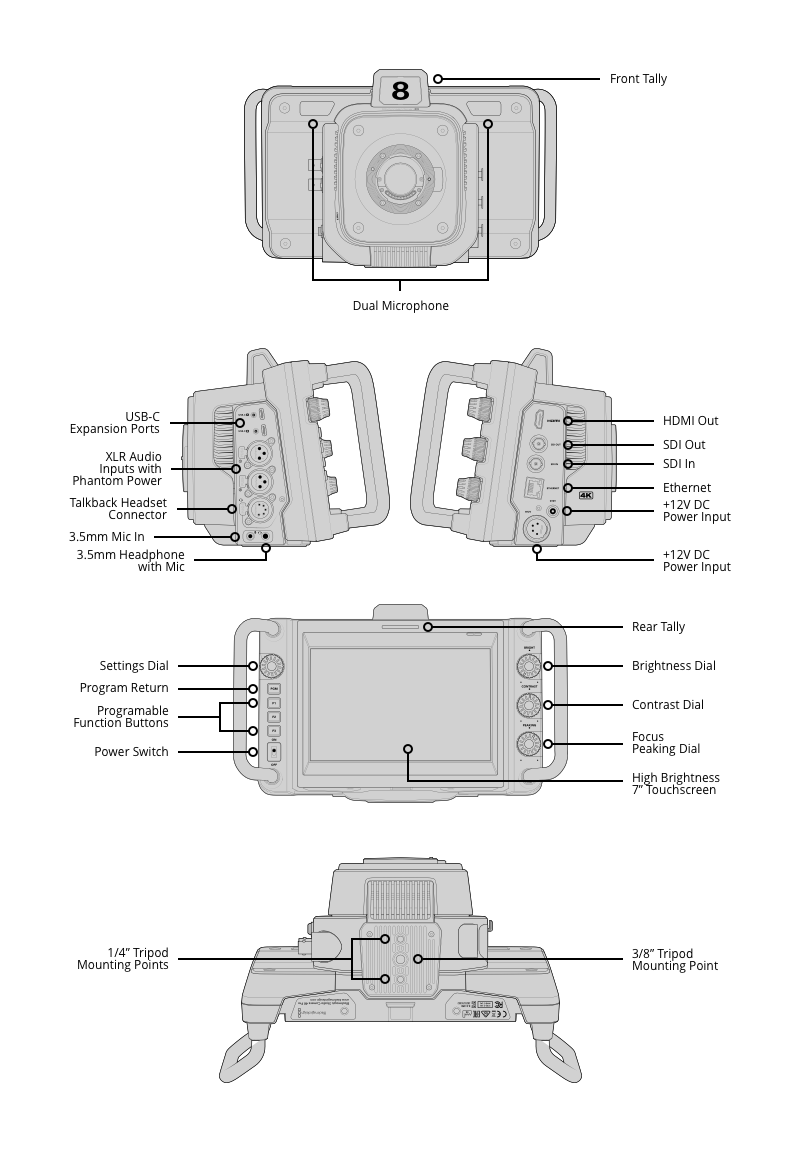
Die angegebenen Speicherraten für „Constant Quality“ dienen nur als Anhaltspunkt.
Die tatsächlichen Speicherraten hängen allein von den dargestellten Bildmotiven ab.
DaVinci YRGB
Blackmagic Focus Demand
Blackmagic Zoom Demand
Blackmagic Studio Converter
ATEM Mini Mischer
ATEM Television Studio Pro Mischer
Blackmagic 3G-SDI Shield for Arduino

Blackmagic Studio Camera 4K Pro G2
Blackmagic Studio Camera Gegenlichtblende
Passende Stativbefestigung für 15-mm-Leichtgewichtschienen
Modulverschlusskappe
12V-DC-Netzteil mit Verriegelung und passenden internationalen Steckeradaptern für die meisten Länder
12 Monate eingeschränkte Herstellergarantie